INTERNET short for International Networking a global computer network, also known as
It is a computer based global information system that transmits data by packet switching using the standard protocol (IP). Packet switching (data transmission technique) is a communications method in which packets (discrete blocks of data) are routed and transmitted sequentially and rapidly over a channel. A channel is occupied during the actual transmission on a “first come – first serve” basis.
Computers throughout the world are mostly connected using satellites or telephone lines. Its’ primary purpose is to share information.
INTERNET ACCESS
Dial Up
It uses a computer modem and telephone line to dial into an Internet Service Provider’s (ISP) node to establish communication with another computer or a network.
Digital information is sent over a high-bandwidth channel above the baseband (signal processing) voice channel on a single pair of wires. The wider the bandwidth the greater the information-carrying capacity. Compared to dial-up it double the speed and generally without disrupting telephone use. It is one of the forms of digital subscriber line (DSL).
Wi-Fi (wireless-fidelity)
A wireless technology used to certify the interoperability of computer networking devices. It is supported by nearly every modern personal computer operating system and most advanced game consoles. It is commonly used in home networks, mobile phones and video games.
SATELLITE
An earth-orbiting spacecraft that provides communication over long distances by reflecting or relaying radio-frequency signals. It is used in locations where terrestrial Internet access is not available and in locations which move frequently. It is available worldwide, including vessels at sea and mobile land vehicles.
3G (Third Generation)
TO ACCESS A WEBSITE:
1. Type the Web Site Address also known as URL (Uniform Resource Locator) on the Address Bar. For example: http://www.google.com.ph/

TO SEARCH THE WEB:
1. Type the topic you want to search in the search box.
For example: internet.
2. Click Go or search button or press the Enter key on the keyboard. (A webpage containing the information about internet will appear.)
COMING UP NEXT..." WHAT WE CAN DO IN THE INTERNET?"





















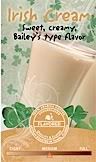















































































No comments:
Post a Comment